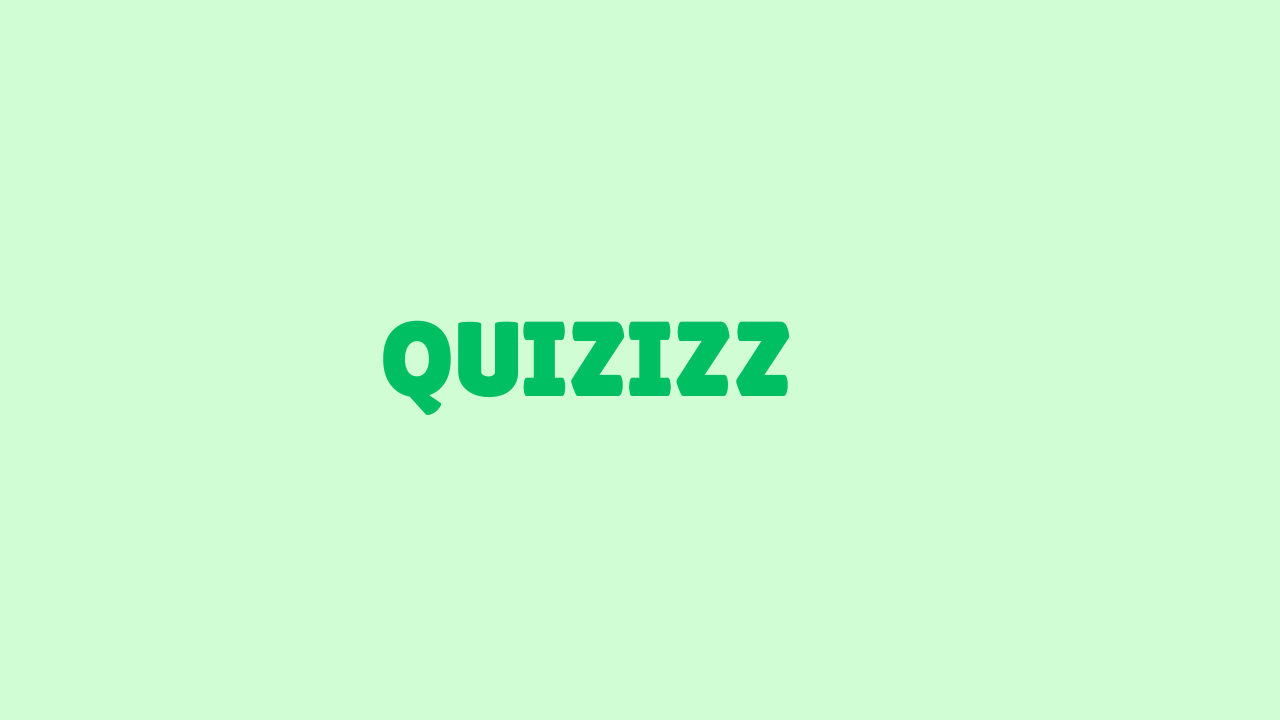Introduction
There has never been a time when creative approaches to education were more needed than in today’s dynamic classrooms. With so many different ways of learning and so much information available online, it can be difficult for teachers to use the same old methods in today’s classrooms. Here we have Quizizz, an innovative platform that combines fun with learning to make it an engaging and dynamic experience for everyone involved. Quizizz has introduced a new way for students to engage with academic material by combining gamified quizzes, lessons, and flashcards. This is a great change from the old methods of testing.
What Is Quizizz and Why Is It Revolutionary?
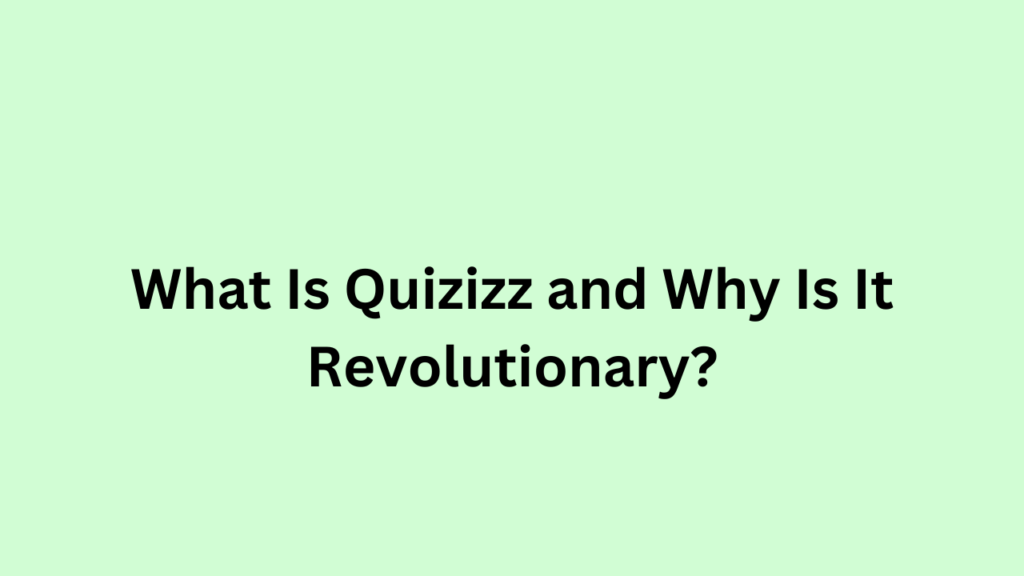
Quizizz is an innovative platform that aims to make learning enjoyable, tailored to each individual, and easily accessible. Teachers can personalize it to their students’ interests and needs by making their own quizzes, classes, and presentations. On the flip side, a fun and engaging method of instruction is beneficial for students. Features like live and self-paced modes, integration with learning management systems, and powerful analytics tools set Quizizz apart from the competition, in addition to its extensive content library and user-friendly interface. Students are encouraged to actively participate and approach learning with enthusiasm thanks to its gamified approach.
How Quizizz Enhances Classroom Engagement
Interactive Quizzes for Dynamic Learning
The ability to make conventional quizzes into engaging interactive experiences is a notable feature of Quizizz. With the ability to easily incorporate multimedia elements like images, videos, and memes, teachers can easily create quizzes that make the content more relatable and enjoyable. These tests can be administered in real-time, encouraging students to work together and compete, or given as homework to help students study at their own pace.
Gamification Features That Motivate Students
With Quizizz, learning is made exciting with gamified elements like leaderboards, power-ups, and instant feedback. A little healthy competition never hurt anyone, and power-ups make quizzes even more strategic. Students will stay interested, motivated, and enthusiastic to participate thanks to these features.
Customizable Content to Meet Diverse Needs
Depending on the learning goals, grade level, or student ability, teachers have the option to personalize quizzes. Educators can save time and make their content more relevant by using Quizizz’s AI-powered tools to create content that is specific to their curriculum. By being flexible, we can make sure that no student falls behind.
Real-Time Feedback for Better Learning Outcomes
The ability to receive immediate feedback is a major strength of Quizizz. Students can see their progress in real time as they answer questions, which helps them to improve. This immediate criticism promotes introspection and keeps one’s skills sharp.
Integration With Popular Learning Platforms
Quizizz is compatible with many LMSs, including Google Classroom and Microsoft Teams. Because of this compatibility, teachers can easily communicate with students, assign tasks, and monitor their progress.
Using Quizizz for Effective Teaching
Creating Quizzes With Quizizz
Educators can create quizzes on Quizizz by following a simple process. You can find a variety of customizable pre-made quizzes on the platform. Additionally, educators have the option to design their own quizzes from the ground up, incorporating multimedia features to up the ante. By automatically creating questions and content that are relevant to the chosen subject, Quizizz AI makes this process much easier.
Assigning Homework and Self-Paced Activities
Teachers can use Quizizz to give students quizzes as homework because it allows students to learn at their own pace. The flexibility and autonomy afforded by students’ ability to work on these assignments at their own pace is invaluable. In online or hybrid classrooms, this adaptability is invaluable.
Tracking Student Progress and Performance
Teachers can analyze their students’ progress in great detail with the help of the platform’s powerful analytics tools. Instructors can see reports that detail students’ strengths and areas for improvement, monitor their students’ development over time, and pinpoint where their students need extra help. Personalized learning experiences are guaranteed by incorporating these insights into instruction.
Engaging Students Through Live Sessions
The live mode of Quizizz is a great way to liven up class. Live quizzes allow teachers to engage students in real-time competition. Learning is both enjoyable and effective because of the dynamic environment created by the interactive nature of these sessions.
Collaborating With Other Educators
By letting teachers create and share quizzes, Quizizz encourages teamwork in the classroom. The teaching community benefits from this feature because it encourages the sharing of materials and ideas.
How to Join and Play Quizizz Games
Joining Quizizz as a Student
Teachers can give their students access to Quizizz games by giving them a special code. Accessibility is guaranteed because users can use the platform on any device, be it a computer, tablet, or smartphone. Students can quickly get going because the login process is simple.
Playing Quizizz Live or Independently
Live and self-paced play are the two primary options available on Quizizz. Students compete against one another in real time in the live mode, with points awarded for correct and rapid responses. Students have the freedom and convenience to finish quizzes at their own speed in self-paced mode.
Using Power-Ups and Leaderboards
Students can gain advantages or overcome challenges with power-ups, which add an exciting element to Quizizz games. Students are encouraged to give their best efforts and participate in friendly competition through the use of leaderboards, which display rankings.
Exploring the Quizizz App
With the Quizizz app, students can take quizzes, see their progress, and collaborate on assignments from any location with ease. The app’s user-friendly layout makes it perfect for students of all ages, including those just starting out.
Advanced Features of Quizizz That Elevate Learning
Beyond simple quizzes and other classroom tools, Quizizz offers much more. Teachers can give their students a better, more personalized education with its sophisticated tools. Teachers can change the way they engage students and evaluate their progress by using these features.
Quizizz Lessons for Interactive Learning
By integrating quizzes, slides, and multimedia content, Quizizz Lessons empowers educators to craft all-inclusive lesson plans. Introducing new subjects or going over important ideas is a breeze with this function. In order to better understand their students, teachers can incorporate multimedia elements such as images, videos, and audio clips. Additionally, by incorporating checkpoints that evaluate students’ understanding in real-time, the lessons can be made more interactive.
With this feature, classes are more than just lectures; they’re interactive experiences that propel students to take an active role in their learning. Even more convenient for creating eye-catching presentations is the platform’s compatibility with widely used tools, such as Google Slides.
AI-Powered Question Generation
The use of artificial intelligence to generate questions is one of Quizizz’s most notable features. Teachers can easily find pertinent questions by entering a subject or keyword. Teachers are able to devote more time to actually teaching and less time to making content from scratch thanks to this tool. The AI also checks that the questions are in line with the standards for education, so you know they’re valid and applicable.
The ability to generate questions tailored to different difficulty levels is a particularly helpful AI capability for educators who need to prepare content for diverse classrooms. For students with different skill levels, this facilitates the development of personalized tests.
Flashcards for Memorization and Review
To help with memorization and self-study, Quizizz has flashcard functionality. Interactive flashcards are a great tool for helping students review and retain important terms, definitions, or concepts. Subjects like vocabulary, historical dates, and scientific formulas that necessitate memorization benefit greatly from this feature.
Teachers have the option to personalize the flashcards or select them from the current collection, allowing them to stay in sync with their lesson plans. Incorporating the flashcards into students’ homework or revision tasks is another great way to promote learning outside of class time.
Seamless Homework Assignments
Using Quizizz to assign homework is a piece of cake. Teachers have the option to assign homework in the form of quizzes, lessons, or flashcards. With the platform’s comprehensive completion reports, teachers can track student engagement and pinpoint where their knowledge is lacking. This feature encourages students to take responsibility of their learning and keeps them focused on their goals.
Quizizz homework assignments are designed to be flexible, which is especially helpful for hybrid or remote learning environments where keeping students engaged can be difficult. Assignments can be accessed whenever students like, and teachers can provide timely feedback.
Integration With Other Educational Tools
Quizizz’s versatility as an educational tool is a major plus. For example, thanks to its compatibility with Google Classroom, educators can give tests and monitor student performance without leaving their current platform. Because of how well everything works together, you won’t have to waste time switching between different programs.
Additionally, Quizizz allows users to export reports in formats that are compatible with grading systems, which greatly simplifies record-keeping for teachers. With these additions, Quizizz is sure to make teachers’ lives easier by streamlining administrative tasks while simultaneously improving classroom experiences.
FAQs
How do I sign up for Quizizz as a teacher?
Teachers can sign up for Quizizz by visiting the platform’s website or downloading the app. The registration process is simple and free, requiring only basic information to get started.
Can Quizizz be used for corporate training?
Yes, Quizizz is widely used in corporate training environments to deliver engaging lessons, quizzes, and presentations. Its interactive features make it a valuable tool for employee development.
How does Quizizz support inclusive learning?
Quizizz offers features such as read-aloud, audio responses, and translation options to support students with diverse needs. These tools ensure that every learner has equitable access to educational content.
What devices can I use to access Quizizz?
Quizizz is compatible with various devices, including desktops, laptops, tablets, and smartphones. It can be accessed through web browsers or the Quizizz app.
How does Quizizz ensure data privacy?
Quizizz adheres to strict data privacy standards, ensuring that user information is secure. The platform complies with regulations such as GDPR and COPPA.
Read More: Motor Assembly Line High- Speed results for Manufacturers
Conclusion
When it comes to education, Quizizz has been game-changing. It meets the demands of contemporary classrooms by combining education with gamification, producing an engaging and productive learning experience. With Quizizz, you can enjoy unmatched versatility and engagement for live sessions, homework, or self-paced activities. With its dedication to inclusivity, innovation, and excellence, Quizizz goes beyond being a tool—it becomes a partner in cultivating a love for learning that lasts a lifetime.

Karen Altizer is a seasoned professional with a wealth of expertise in marketing and communications, adept at crafting compelling narratives and strategic messages tailored to various stakeholders.