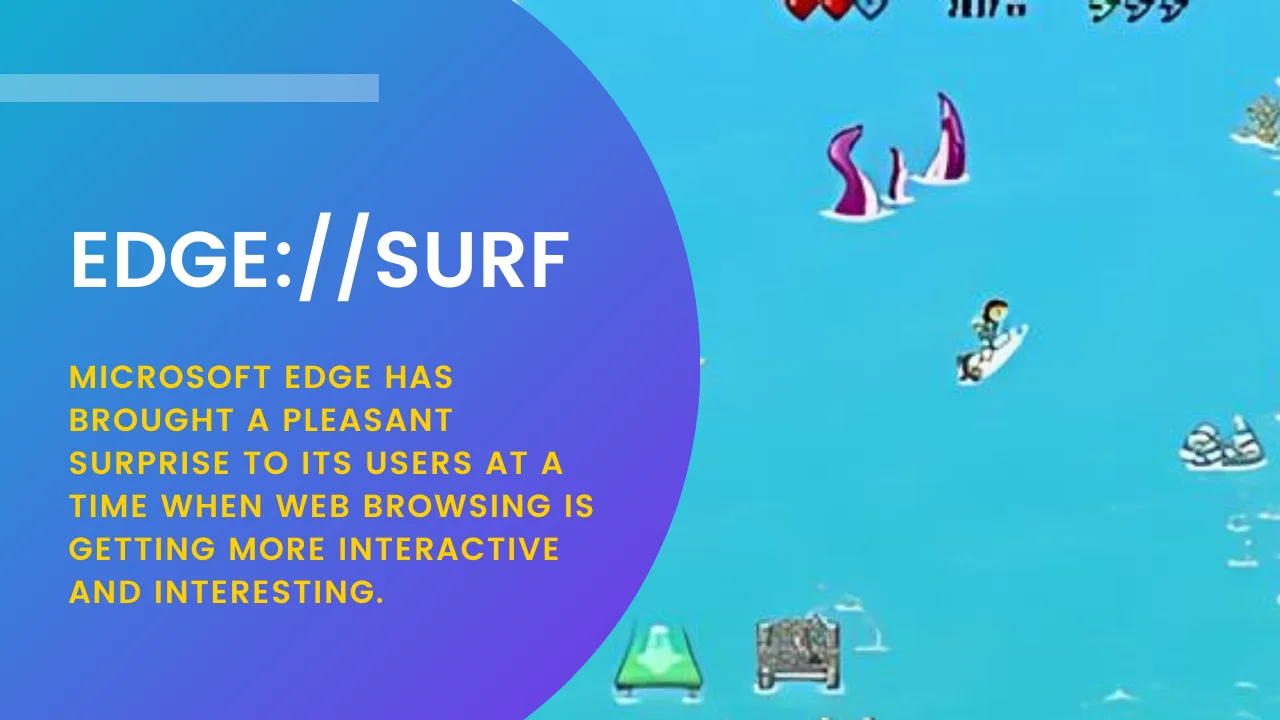Introduction
Microsoft Edge has brought a pleasant surprise to its users at a time when web browsing is getting more interactive and interesting. Many people have taken an interest in the entertaining browser game edge://surf. From its inception to its features and gameplay modes, this article intends to delve into all of the game’s aspects. In this article, we will explore what makes edge://surf special and fun.
What is edge://surf?
Just type edge://surf into the address bar of your Microsoft Edge browser to access the built-in browser game. Released with Edge version 83.0.478.37, this game brings back fond memories of the original SkiFree and provides a fun and entertaining experience. Whether users are offline or just want to take a break from browsing, it offers a fun way to pass the time.
Origins and Purpose
As an Easter egg, Microsoft Edge Insiders were the first to receive the game. Its success ensured its continued availability as the browser’s offline game. In addition to being a delightful diversion, this integration exemplifies Microsoft Edge’s dedication to improving the user experience.
Features and Accessibility
The ease of use is a notable feature of edge://surf. A variety of input methods are compatible with the game, including the standard keyboard and mouse as well as touch screens and gamepads like the ones found on Xbox and PlayStation. Extra features include a Reduced Speed mode for a more leisurely pace and a High Visibility mode for easier obstacle identification.
Modes of Play
Endless Mode
In Endless mode, players must traverse an endless ocean dodging dangerous krakens and other surfers as they dodge obstacles like islands. You have three lives, and you must surf as far as you can without dying. Players who want to see how fast they can think on their feet will love this mode.
Time Trial Mode
In Time Trial mode, the objective is to finish a predetermined course as quickly as possible. Gathering coins adds another strategic layer while reducing the overall time. For individuals who thrive on competition and are always looking to shatter their own records, this mode is a perfect fit.
Zig Zag Mode
Players must be precise in Zig Zag mode, which demands them to go through as many gates in a row as possible. For those who thrive on challenges that put their timing and precision to the test, this mode is made for you.
NinjaCat Character and Easter Eggs
Discovering the secret NinjaCat character via the use of a unique cheat code is one of the entertaining aspects of edge://surf. Players are enticed to explore and uncover more within the game by this feature’s element of surprise and excitement.
Playing edge://surf on Different Devices
Desktop Version
You can enjoy a seamless and engaging experience with the desktop version of edge://surf. The game’s different modes can be more easily navigated thanks to the larger screen’s improved control and visibility.
Mobile Version
With its responsive and easy-to-understand touch controls, edge://surf on mobile is just as fun as the desktop version. With this update, players can take the game with them everywhere they go and enjoy it on any device.
Game Controls and Settings
Keyboard Controls
The keyboard shortcuts in edge://surf are simple and intuitive. The directional keys allow players to navigate the game with ease and control the surfer’s movements with pinpoint accuracy.
Mouse Controls
Those who would rather use a cursor have the option to use mouse controls. Players can navigate the ocean as surfer by clicking and dragging, providing a new tactile experience.
Touch Controls
Because players can just swipe to move around, touch controls are ideal for mobile devices. Because of how easy it is to understand, more people will be able to play the game.
Gamepad Controls
Those who like a more conventional gaming experience can use gamepads, such as those from Xbox and PlayStation, to surf on edge://surf. For console gamers, this option brings a familiar feel, which enhances the overall experience.
High Visibility and Reduced Speed Modes
High Visibility Mode
By amplifying the contrast and brightness, the High Visibility mode facilitates the detection of obstacles. Fans of the game who sometimes struggle to differentiate between in-game objects will love this feature.
Reduced Speed Mode
If you’re looking for a more leisurely gaming experience, Reduced Speed mode is for you. If you want to relax and enjoy the game without worrying about being lightning fast, this is the mode for you.
Strategies for Mastering edge://surf
Obstacle Avoidance
Acquiring the ability to dodge hazards is a crucial skill in edge://surf. Players must hone their reflexes and keen vision to successfully navigate through treacherous waters, dodging islands, other surfers, and even the kraken.
Coin Collection
Collecting coins is crucial in Time Trial mode, as it reduces the overall time. For optimal results, players should keep their pace steady while focusing on collecting coins.
Maximizing Gates in Zig Zag Mode
The objective of Zig Zag mode is to make a series of gate jumps. To maximize their score, players must hit each gate precisely at the right time, focusing on precision.
Using Cheat Codes
You can level up your gaming experience by unlocking special features, such as the NinjaCat character. Cheat codes allow players to unlock hidden content and improve their gaming experience.
FAQs
How to Play edge://surf on Microsoft Edge?
To play edge://surf, simply type edge://surf into the address bar of your Microsoft Edge browser. The game will load automatically, allowing you to start playing immediately.
What are the Modes in Microsoft Edge Surf Game?
The game features three primary modes: Endless, Time Trial, and Zig Zag. Each mode offers a unique challenge, catering to different types of players.
Tips for Mastering Endless Mode in Edge Surf
In Endless mode, focus on avoiding obstacles and maintaining a steady pace. The key is to stay alert and react quickly to changes in the environment.
How to Unlock NinjaCat in Edge Surf Game?
Unlocking the NinjaCat character requires a specific cheat code. Players can find this code through online searches or by exploring the game further.
Also Read: https:// @plugboxlinux.org [Plug Box Linux]
Conclusion
As an entertaining and useful add-on for the Microsoft Edge browser, the edge://surf game is a great way to kill time. Everyone can find what they’re looking for with its varied modes, user-friendly controls, and secret features. If you’re seeking a challenge, edge://surf has you covered with modes like Endless, Time Trial, and Zig Zag. Try your best to beat your best time or show off your precision. Take a moment to explore the world of edge://surf the next time you’re browsing with Microsoft Edge. You’re sure to enjoy it!

Karen Altizer is a seasoned professional with a wealth of expertise in marketing and communications, adept at crafting compelling narratives and strategic messages tailored to various stakeholders.