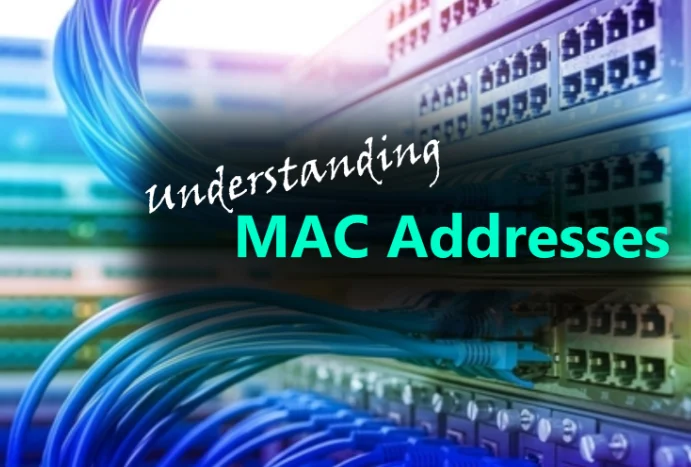In the world of networking, certain components ensure that data is transmitted efficiently between devices. One such key element is the MAC address. Whether you’re connecting to Wi-Fi, using a wired network, or setting up a home router, a MAC address plays a crucial role in allowing devices to identify each other within a local network. But what exactly is a MAC address, how does it work, and why is it so important? Additionally, if you’re wondering how to change MAC address for privacy or troubleshooting purposes, this article will cover all aspects of MAC addresses, providing a clear understanding of what they are and their significance in networking.
What is a MAC Address?
A MAC (Media Access Control) address is a unique identifier assigned to a device’s network interface card (NIC). Every device that connects to a network, whether it’s a computer, smartphone, printer, or smart TV, has a network interface card. The MAC address is used to ensure that data sent across the network reaches the correct device.
MAC addresses are permanent and are usually assigned by the device’s manufacturer. They are burned into the hardware itself and function at the Data Link Layer (Layer 2) of the OSI (Open Systems Interconnection) model, enabling communication within a local area network (LAN).
Format of a MAC Address
A MAC address consists of 48 bits and is typically represented as six pairs of hexadecimal digits, separated by colons or hyphens. For example, a MAC address might look like this: 00:1A:2B:3C:4D:5E. The first three pairs (the first 24 bits) represent the Organizationally Unique Identifier (OUI), which identifies the manufacturer of the network interface card. The remaining three pairs (24 bits) are a unique identifier for the specific device.
Characteristics of a MAC Address
- Unique: Every device has its own unique MAC address, ensuring that no two devices share the same address within the same network.
- Permanent: Unlike an IP address, which can change, a MAC address is permanent and typically cannot be altered.
- Hardware-Based: The MAC address is assigned to the device during manufacturing and is embedded in the network interface card.
- 48-Bit Address: Represented as six groups of two hexadecimal digits, such as 00:1A:2B:3C:4D:5E.
The Role of a MAC Address in Networking
The MAC address serves as the device’s physical address in a local network, enabling devices to send and receive data. It is responsible for ensuring that data packets are delivered to the correct hardware device on a network. When a device wants to send data, it uses the MAC address to specify where the data should go.
In LAN communication, data is transferred in small units called frames. Each frame contains the MAC address of both the sending and receiving devices, ensuring the data is sent to the correct destination.
Here’s how it works:
- Data Transfer Initiation: When Device A wants to send data to Device B, it places Device B’s MAC address in the destination field of the data frame.
- Data Forwarding: Switches or bridges within the network use the MAC address to forward the frame to the correct device. The switch reads the MAC address, locates the device associated with that address, and delivers the data.
- Data Reception: Device B, upon receiving the frame, recognizes its MAC address in the frame and processes the data.
MAC Address vs. IP Address
It’s important to understand that while both MAC addresses and IP addresses are used to identify devices in a network, they serve different purposes.
- MAC Address: A permanent hardware identifier that operates at the Data Link Layer. It ensures that data reaches the correct physical device within the same local network.
- IP Address: A dynamic or static identifier that operates at the Network Layer. It is used to route data between different networks, ensuring data reaches its destination across the internet.
For example, in a local network (like a home or office), the MAC address is used to ensure data is delivered to the correct device. However, when you’re sending data over the internet, the IP address is used to route the data from one network to another.
How to Find Your MAC Address
Every device that connects to a network has a MAC address, and finding it is relatively simple. Here’s how you can find the MAC address on various devices:
1. On Windows
- Open the Command Prompt by typing “cmd” in the search bar.
- Type the following command and press Enter:
ipconfig /all - Look for the Physical Address field under the network adapter you’re using. This is your MAC address.
2. On macOS
- Click on the Apple menu and select System Preferences.
- Choose Network and select the network interface (Wi-Fi or Ethernet) you’re using.
- Click Advanced, then navigate to the Hardware tab. The MAC address will be listed there.
3. On iPhone/iPad
- Go to Settings > General > About.
- Scroll down to Wi-Fi Address. This is your device’s MAC address.
4. On Android
- Open Settings and go to About Phone or About Device.
- Select Status or Hardware Information, and the MAC address will be listed.
Can You Change a MAC Address?
Although MAC addresses are designed to be permanent and unique, it is possible to spoof or change a MAC address temporarily using software. This practice is sometimes used for testing purposes, privacy concerns, or bypassing MAC address filtering on networks.
However, changing a MAC address is not typically recommended unless you have a valid reason. Network administrators often rely on MAC addresses to manage network traffic and ensure security, so altering your MAC address can sometimes cause network issues or violate network policies.
MAC Address and Network Security
MAC addresses play a role in network security as they help identify devices on a network. Many networks implement MAC address filtering, which allows only devices with specific MAC addresses to connect. This provides an extra layer of security, as unauthorized devices are blocked from accessing the network.
However, MAC spoofing—the act of changing a device’s MAC address to bypass MAC filtering—can pose security risks. To protect your network, it’s essential to combine MAC address filtering with other security measures like encryption and strong passwords.
Practical Uses of a MAC Address
While MAC addresses serve as the backbone of local network communication, they also have other practical uses in networking:
1. MAC Address Filtering
Many routers and networks use MAC address filtering to limit access to specific devices. By allowing only devices with recognized MAC addresses to connect, this adds an extra layer of security.
2. Network Troubleshooting
Network administrators can use MAC addresses to troubleshoot and diagnose issues. For example, if there is a device causing network congestion, the MAC address can help identify the device for further investigation.
3. Device Identification
In enterprise environments, MAC addresses help identify and manage multiple devices. Network monitoring tools use MAC addresses to track device activity, ensuring efficient network management.
Conclusion
The MAC address is a fundamental component of any network. It serves as a unique identifier for devices, ensuring that data is sent to the correct recipient within a local network. Unlike an IP address, which can change based on network configurations, the MAC address is permanent and tied to the hardware itself.
Understanding MAC addresses is essential for anyone managing a network, whether it’s a home Wi-Fi setup or a large-scale enterprise network. By knowing how to find, use, and secure MAC addresses, you can ensure efficient and secure communication between devices.

Karen Altizer is a seasoned professional with a wealth of expertise in marketing and communications, adept at crafting compelling narratives and strategic messages tailored to various stakeholders.